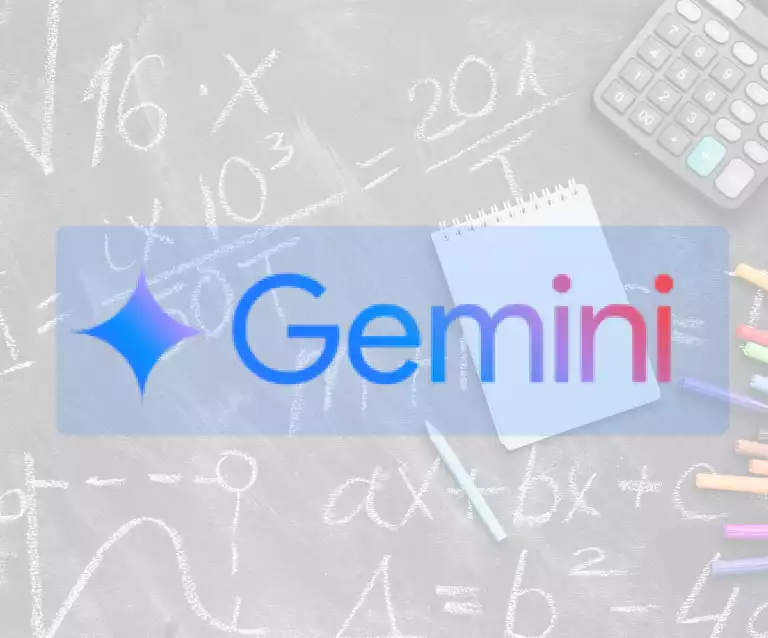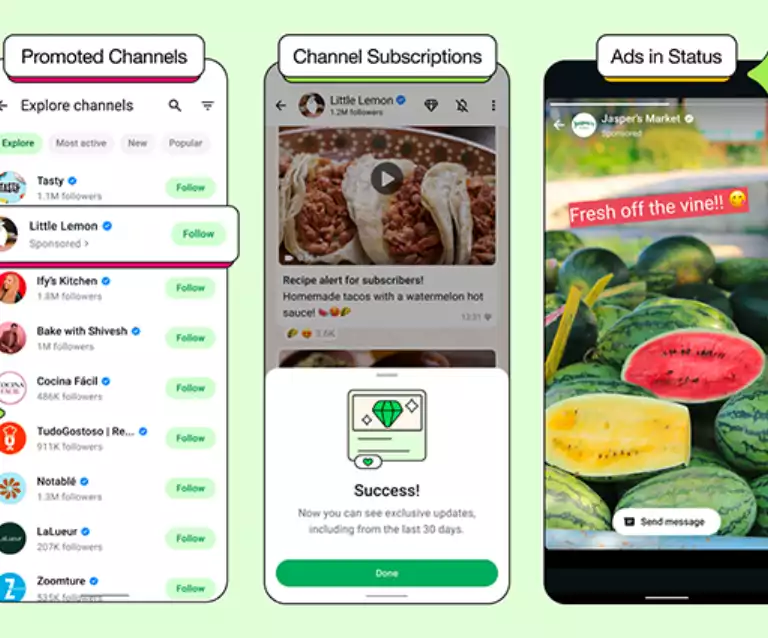Making your WordPress website show up in search results is important for getting visitors and staying ahead. WordPress is a great tool for building websites, and with the right steps, you can make it SEO-friendly. Here are some simple tips to help your site rank better on search engines.

- Pick an SEO-Friendly Theme
Your theme is the base of your website. Choose one that is:
- Mobile-Friendly: It works well on phones and tablets.
- Fast: A lightweight theme loads quickly.
- Search-Ready: It supports structured data for search engines.
- Use an SEO Plugin
SEO plugins like Yoast SEO or Rank Math make optimizing your site easier. They help with:
- Titles and descriptions
- Sitemaps
- Keywords
- Robots.txt files
- Update Your Permalinks
WordPress uses default URLs that aren’t great for SEO. Go to Settings > Permalinks and pick the “Post name” option for cleaner, keyword-friendly URLs.
- Add Keywords Smartly
Find the right keywords using tools like Google Keyword Planner or SEMrush. Place them naturally in:
- Titles
- Headings
- URLs
- Descriptions
- Content
Don’t overuse keywords as it can hurt your ranking.
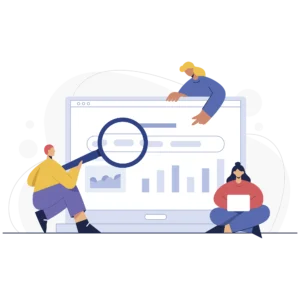
- Optimize Images
Images can slow down your site if not handled well. Here’s how to fix that:
- Compress them with tools like TinyPNG.
- Add alt text with keywords.
- Use modern formats like WebP.
- Make Your Site Mobile-Friendly
Google favors mobile-friendly websites. Use Google’s Mobile-Friendly Test to check your site and make sure it works well on small screens.
- Speed Up Your Site
A fast website is better for users and rankings. To improve speed:
- Use caching plugins like WP Rocket.
- Enable a CDN for faster delivery.
- Minify your CSS, JavaScript, and HTML files.
- Create Great Content
Good content is key to SEO. Focus on:
- Writing helpful and interesting articles.
- Using headings to organize your text.
- Adding links to other pages on your site and trusted websites.

- Secure Your Website
Search engines trust secure websites. Install an SSL certificate to make your site HTTPS. Many hosts offer free SSL, and plugins like Really Simple SSL can help set it up.
- Use Internal Links
Link to other pages on your site to help visitors and search engines find more of your content. Use relevant text for the links.
- Submit Your Sitemap
Create a sitemap using an SEO plugin and submit it to Google and Bing. This helps search engines find your pages more easily.
- Keep Your Site Updated
SEO is ongoing. Regularly update your site by:
- Adding new content
- Fixing broken links
- Updating plugins and themes
Conclusion
Improving your WordPress site for SEO doesn’t have to be hard. These simple tips can help you get more visitors and make your site better for users and search engines. Start today to make your website stand out!